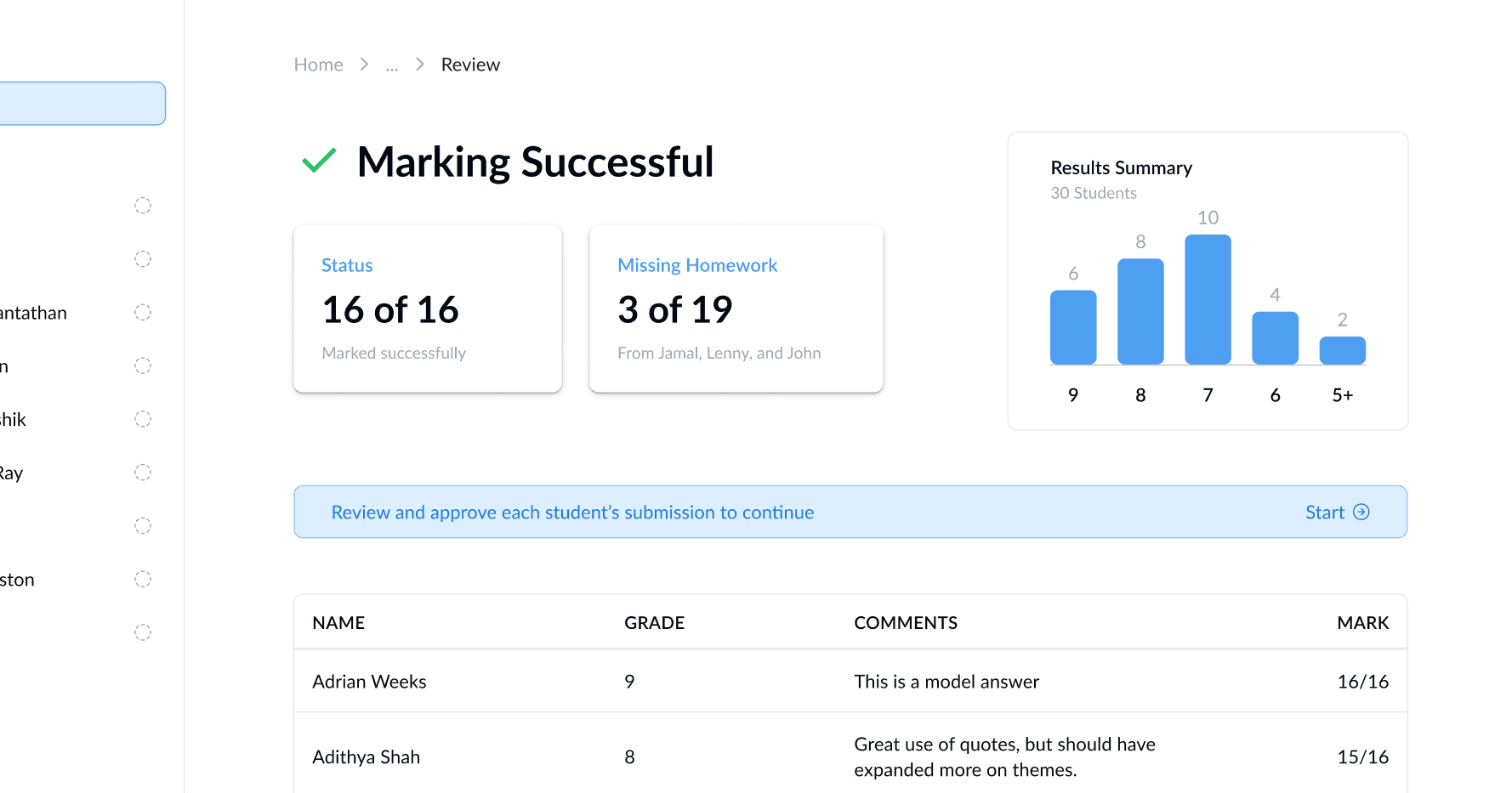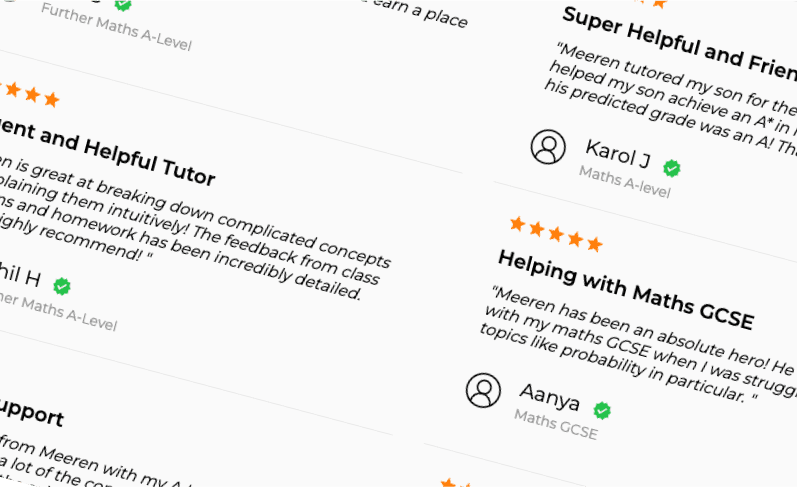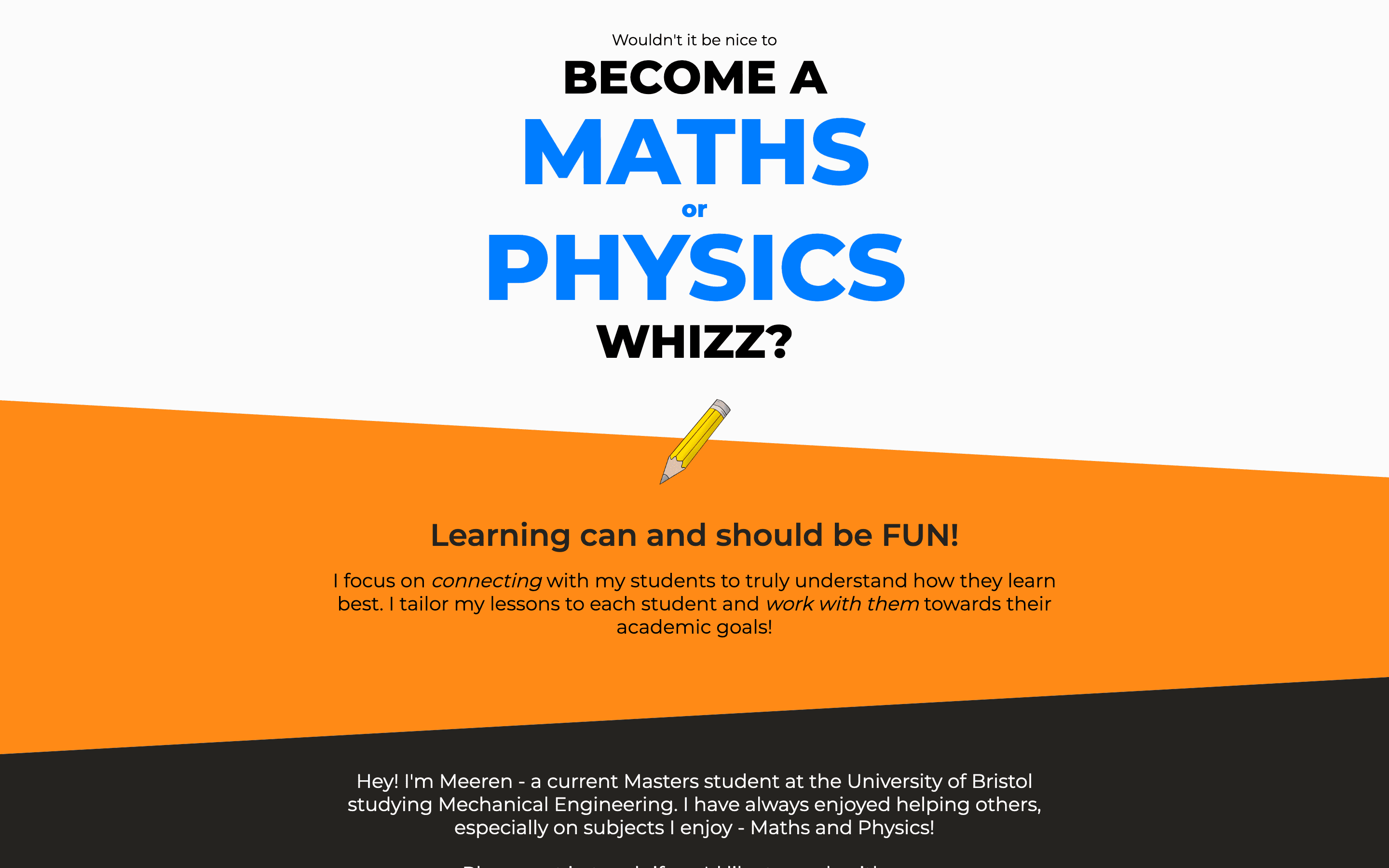A Dolomites Journey - The Drone Film
Now that I had a solid foundation in video editing and using DaVinci Resolve, I thought it was best to begin the hardest video project in my pipeline. I had seen some great drone compositions on YouTube and I wanted to make something of the same calibre. At the same time, I knew that I wouldn’t hit this target in my first video - those kind of levels take years of practice. However, I still used those as my inspiration and a target standard. I watched the best compilations over and over again and studied the pacing, music, and transitions. Honestly, at the start I was unsure how exactly I was going to get to the final product - all the videos were so good! This wasn’t a new situation for me, so I did what I always do - started simple.
Check out the video here!

Starting off, I sifted through our collection of drone shots, selecting the best clips for the timeline. Since this was our first time using the drone for cinematic photography, our footage was marred by jerks and abrupt changes in motion, ruining many of the shots. With that being said, between the turbulence lay some hidden, slow cinematic shots of the stunning landscape - enough to make a video with.
Starting with a blank canvas, I poured all our captured moments into the editing timeline, originally playing with the idea of laying them out sequentially, inspired by an amazing video I had seen on YouTube. However, a conversation with my friend Taneesh shifted my approach. He suggested that the video should capture the unique spirit of our journey, not replicate another's. This insight led me to adopt a creative, yet somewhat random method in the composition of our drone footage. I now wanted to create a montage that grouped clips by their emotional impact rather than their temporal order. This new direction felt right. Thanks Taneesh.
As I attempted to compile the first two minutes of the video, I hit the same wall reminiscent of the early days in making my personal website - I felt like I was trying to re-create someone else's style by copying their exact music, clip length, colour grade, and so on. It felt forced. I had to go back on what worked in my other design projects - working on intuition. I went with what felt good and what envoked the right emotion for that particular moment- after all, that was the point of the video. After failing to recreate exactly what other creators did on YouTube, I took a step back and re-evaluated what I was trying to achieve here.
I knew that music was a colossal part of video design, however I never quite put two and two together to actually implement the music in at the start. For some reason, I assumed the music was the cherry on the top. How I was so wrong. One of the reasons my video felt so bland was because it was silent. The silence in itself was creating its own mood - boring, long, and oddly timed. So I quickly grabbed an 'epic feeling' track from Epidemic Sound, and suddenly the first two and a half minutes of my video felt alive.
The first track I put in wasn't quite the right mood so I scoured Epidemic Sound for hours and hours, listening to every "epic" sounding track they had in search of the one. After all, if the track wasn't perfect, what was the point in spending all that time trying to find it. You know what they say - I didn't come this far to just come this far.
Finding the first track set the momentum for the rest of the video. I chose to go with an orchestral track. I think nature and orchestral music fit so beautifully together - they both feel natural, relaxed, and almost primal. I also loved the fact each of the pieces had a crescendo, laying a perfect path to slowly increase the intensity of the drone shots as the video progressed. In the end, the video consisted of three main phases, all of which had their own unique sound track. I think each phase told a slightly different story, and when put together they formed a three part emotional journey through the dolomites. It happened organically and I think that is why it turned out to be successful.

Once the hard bit was over, it was time to colour grade the video. Since I did my experimentation of Colour Space Transforms a few months prior, I was pretty confident in this process and I thought it was going to be fairly straightforward - these clips just needed a light touch to make them pop.
I graded my footage using a Node Based methodology. This was the best method to use for me since this is what I was familiar with, and I had some drone footage shot in D-Cinelike, and others in Rec. 709. After my first iteration of grades, I did a quick export to check all was good. When I opened it in QuickTime Player however, the shadows were much darker and it looked nothing like my graded footage. I was confused because I was sure to have followed the same process I had learned all those months ago. I checked my DaVinci settings and everything looked normal; All my clips were exported with the Rec. 709 Gamma 2.4 colour space so what was going on?
It turns out that (Apple being Apple) QuickTime player applies its own Gamma curve to the colour profile of its videos, therefore it serves the illusion that your export settings are incorrect. Even if your video is exported in Rec. 709 Gamma 2.4, QuickTime Player essential overlays this image with a new gamma, transforming your image again, however this only happens when you open QuickTime Player. It does not change the gamma of your actual export. A good way to check this is to drop your export back into DaVinci, and you should see the scopes are the same - that is when you know your actual export is as expected. The image below demonstrates these two different export settings for the same graded footage.

I did a quick test here to check if YouTube publishes the export with the Gamma 2.4 look, or the Apple Gamma. It turns out that YouTube will publish the video that you see in QuickTime Player, so to ensure your YouTube upload has the same look as your DaVinci graded look, you need to ensure that the middle man, QuickTime Player, is also the same.
After many more hours of scratching my head, I finally came across a YouTube video that explained the significance of the Rec. 709-A colourspace - It was BlackMagic's solution for Mac users who are trying to get around this issue. I won't get into the details here, but in summary, if you set your export to Rec. 709-A, and all your colour space transforms to Rec. 709-A, you are able to match your look in DaVinci to QuickTime Player, and therefore YouTube. Joshua does a much better job at explaining this in his video. With this new setting applied, I regraded all my footage over and over until I got the look I wanted.

As usual, I had an absolute blast doing this project. The two, quite frustrating hurdles that I had to overcome only made the final product feel better. Through them both, I learned a great lesson in film production and also how complicated colour actually is! I have much more respect for video creator after this.
I am proud of this project, however I understand it is not perfect. It is not at the same level of those that I was inspired by from the start, however I didn't expect it to be. One day I will get there.